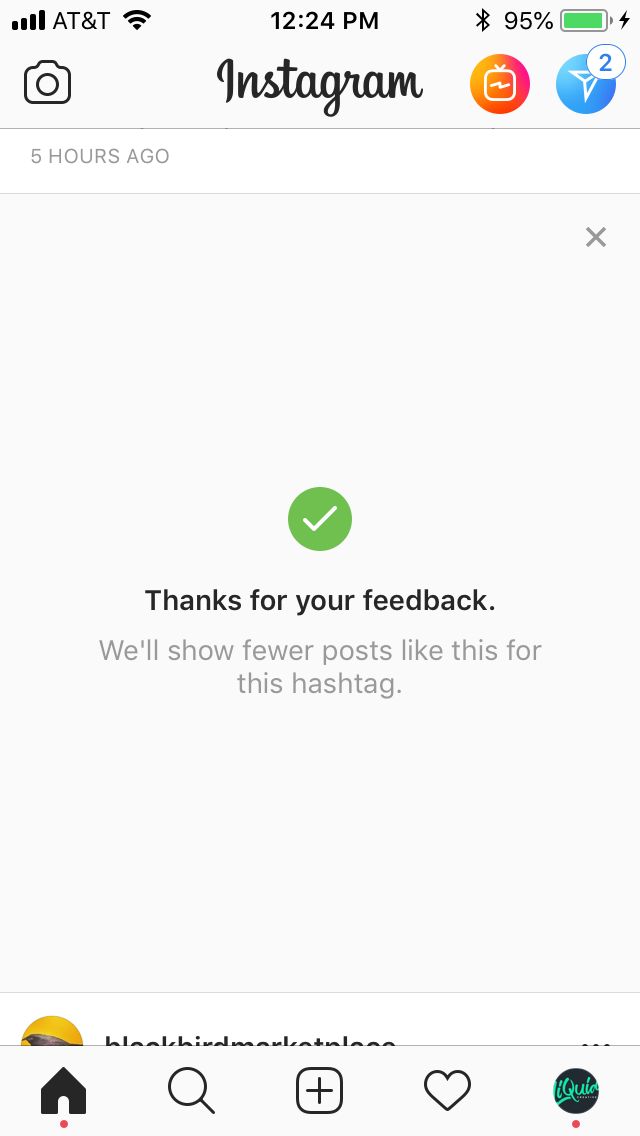Social Media Strategy: How To Make A Content Calendar
Make A Content Calendar with Liquid Creative!
Keeping up with posting regular content across social media platforms can be challenging for any business owner or marketing manager. A content calendar is a useful tool to help plan what you will share and establish consistent messaging, ultimately allowing you to develop a social media strategy that will maximize post reach and engagement. Follow these 7 steps to make a content calendar that adds value to your brand.
Before we get started, you can download our content calendar template. You’ll see there are columns for date, time, purpose, copy, hashtags, links, graphics, and boosts, and that a different sheet is used for each platform.
[fusion_button link=”https://liquidcreativestudio.com/wp-content/uploads/2018/08/Liquid-Creative-Content-Calendar-Template.xlsx” title=”” target=”_blank” link_attributes=”” alignment=”center” modal=”” hide_on_mobile=”small-visibility,medium-visibility,large-visibility” class=”” id=”” color=”custom” button_gradient_top_color=”” button_gradient_bottom_color=”” button_gradient_top_color_hover=”” button_gradient_bottom_color_hover=”” accent_color=”” accent_hover_color=”” type=”” bevel_color=”” border_width=”” size=”large” stretch=”default” shape=”” icon=”” icon_position=”left” icon_divider=”no” animation_type=”” animation_direction=”left” animation_speed=”0.3″ animation_offset=””]Download the Liquid Creative Content Calendar Template[/fusion_button]
1. Select Relevant Social Media Platforms
Creating business accounts on social media platforms that are relevant to your industry will enable you to reach your target audience, but creating profiles on irrelevant platforms will waste your time and hurt your brand. So, how do you choose which platforms to focus your energy on? The answer– as with many things in marketing– is research. Before you make a content calendar, you should find out where your customers are online and the best way to get there. A good place to start is seeing what your competitors are up to.
2. Plan Timely Posts
Creating timely posts is critical for both engagement and conversions. It’s important to have a strategy behind the dates, times, and frequency of your posts. You can use platform insights to find out the days of the week and times of day that your audience is most likely to be active. Check out any competitors’ accounts, and think carefully about what you need to communicate to customers about your business. For instance, if you hold events or have timely sales, you should begin advertising over social media weeks in advance, or longer. Then, you should continue posting about the event as it approaches. Make sure that you are sending out friendly reminders, but not clogging followers’ newsfeeds.
Some ways to tell you’re oversharing:
- You’re losing followers
- Engagement is declining
- You’re posting for the sake of posting
3. Establish Clear Purpose
So, how do you avoid posting for the sake of posting? There should be a clear purpose behind each of your social media posts. Try to write posts with different purposes behind them to keep your content calendar diverse. The more purposes you can incorporate into one concise post, the better.
Here are some ideas to get you started:
- Provide a Timely Update: Announce an event, sale, opening of a new location, or other timely update
- Drive Website Traffic: Advertise a product or service with the goal of driving traffic to a specific webpage
- Educate Your Audience: Teach your audience about a product’s application or an aspect of your business services
- Demonstrate Expertise: Show your followers you’re an expert in your field with relevant and helpful information, such as how-to videos or, let’s see, an insightful blog post, perhaps? 😀
- Spark Engagement: Different platforms have different algorithms, and engaging users will help your content show up in their newsfeeds (tip: Instagram story polls earn easy engagement)
- Showcase Company Culture: Connect with followers and potential employees by providing a peek into your company’s unique culture
These are just a few basic ideas to get you started on your social media strategy. And remember, you can write your posts with more than one purpose in mind as long as you can keep the messages concise. The purpose of the post will determine where it links to, or if you shouldn’t have a link at all. If you’re posting to wish your customers a happy holiday, that isn’t the time to link to your website. Use a variety of purposes to prevent engagement from declining, and avoid planning many “sales-y” posts in a row when you make a content calendar.
4. Write Engaging Copy for Each Platform
Every post that you create should fit into your brand’s story. If you’re finding it hard to envision what exactly your brand’s story is, it might be time for you to rebrand. The copy you write should have a tone consistent with your brand, and its message should be driven by the purpose you have determined for the post.
You should also write different copy for different platforms. While Twitter is the only widely used platform with a character limit, there are other factors to consider. For instance, Instagram does not link to external pages other than on promoted posts and bios, and is a largely visual online community. Your copy for Instagram would be more concise and possibly more playful than your copy for Facebook, and would likely have a different call to action. When you make a content calendar, do some research so that you’re aware of effective call to action messages for the different platforms. Effective call to actions are a critical part of any marketing campaign, and should be used in your social media strategy.
5. Use Strategic Hashtags
Utilizing hashtags is the best way for companies to extend their organic reach on social media platforms, gain followers, and earn engagement. You should keep a list of hashtags relevant to your industry and location, and use these as they are relevant to your posts. For instance, if you are a hairdresser in Gainesville, Florida, you can browse Instagram to find the hashtags local Gainesville salons and residents are using to showcase their styles. Try adding hashtags as a comment on your post, instead of as a caption, to avoid cluttering the copy.
Here are some hashtags relevant to the Gainesville, Florida area:
- #theswamp
- #bestofgainesville
- #gnv
- #gainesvillebusiness
- #gainesville
- #gainesvillefl
- #gainesvilleflorida
Be sure to avoid using the same hashtags over and over again unless they match the post, otherwise users may request not to see your content for a specific hashtag, which could cause the algorithm to lower your reach.
Here, you can see that a user created a post and used the hashtag #Gainesville. Liquid Creative follows the Gainesville hashtag, so it showed up in our newsfeed. If we don’t think this post is particularly relevant to Gainesville, we can hit the “Don’t Show for This Hashtag” button.
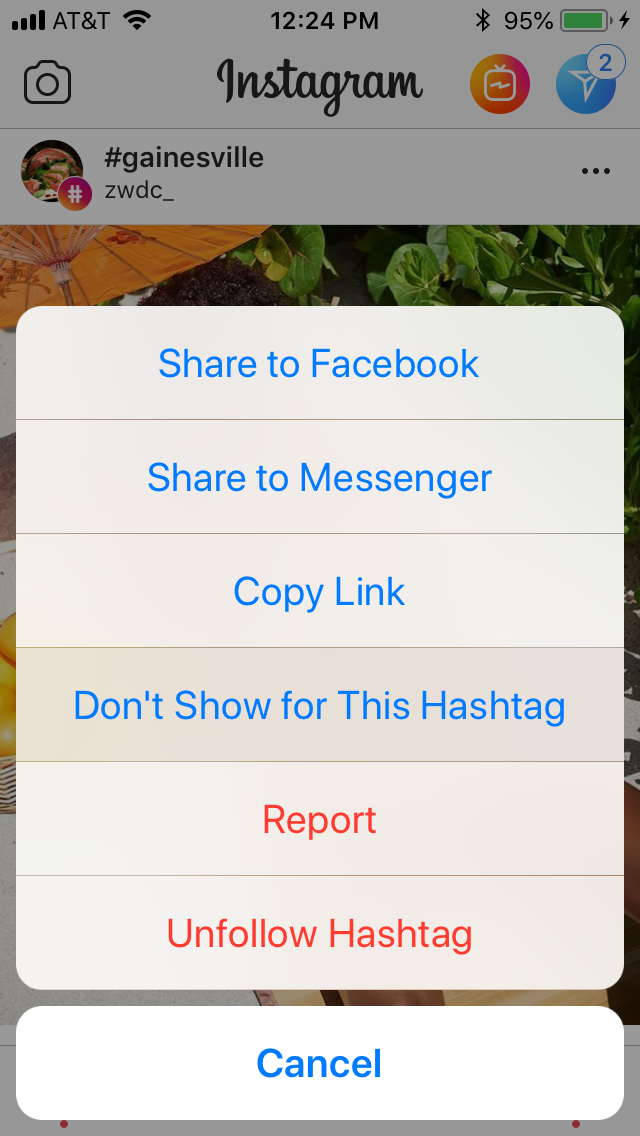
When a user does this, a nice message thanking them for their feedback appears in their newsfeed in place of the post.
This feedback is used to block this account from appearing in my newsfeed for the hashtag, and likely lowers the reach for the post on that hashtag across the entire platform. Taking the time to research relevant, high traffic hashtags pays off. Learn how to increase your Instagram engagement with this quick read.
6. Post High Quality Graphics
Posting high quality, branded graphics to your account is not only important for consistency and professionalism, but also for communicating a clear message to your audience. Color alone increases brand recognition by 80%, and graphics are often able to deliver a more digestible and engaging message than copy by itself. This is especially critical on social media, where shares can greatly increase both your audience and the credibility of delivery. In general, you are more inclined to be interested in and trust a post that was shared by your cousin than a post that was shared by a company. It’s easy to measure your impressions with digital marketing, making high quality graphics an even more worthwhile investment.
One third of online time is spent watching video. It’s officially time to recognize the trend and invest in quality video content. Try to include different mediums when you make a content calendar, such as infographics, videos, and GIFs.
7. Promote Your Posts
As social media platforms have become more saturated with content, they’ve tweaked their algorithms to show users the most relevant posts. Most platforms now prioritize content from personal accounts over business accounts, causing reduced organic reach and engagement.
Facebook’s prioritization has been part of a big PR push. Zuckerberg announced in January 2018 that the algorithm would begin showing users more content from “friends, family, and groups.” This decline in organic reach on Facebook and across platforms has inspired companies to invest more in paid digital marketing efforts.
Social media platforms offer extensive data tools that enable advertisers to effectively reach their target audience. With a paid digital marketing campaign, you can target a “lookalike” audience of customers who are similar to those that already like your page. This shows your post to the audience most likely to take interest in your product or service. Incorporate promoted posts when you make a content calendar for the best return on your time spent developing a social media strategy.
Make A Content Calendar
Now that you know the basics behind social media strategy, it’s time to make a content calendar! Use the columns to plan out the date and time, purpose, copy, hashtags, links, graphics, and boosts of your posts, and add to the columns if there’s something else you want to include. If you’ll be running different ad types, add a column to keep track of that as well. We recommend using Excel or Google Sheets, and using a different sheet for each social media platform.
We’ll Handle Your Social Media Strategy
We’re the experts on Gainesville social media strategy. We’ve been managing social media for Gainesville businesses since 2011, and use our local knowledge to create engaging content that appeals to Alachua County residents. Focus on running your business, let us handle your social media strategy. Give Liquid Creative a call at (352) 600-5050, or visit our website to learn more about our social media management, digital marketing, branding, graphic design, and website development services.